Operations ‣ Rules ‣ Rules
The rules are listed one after the other in the box and processed sequentially by Chioro.
Simple rule
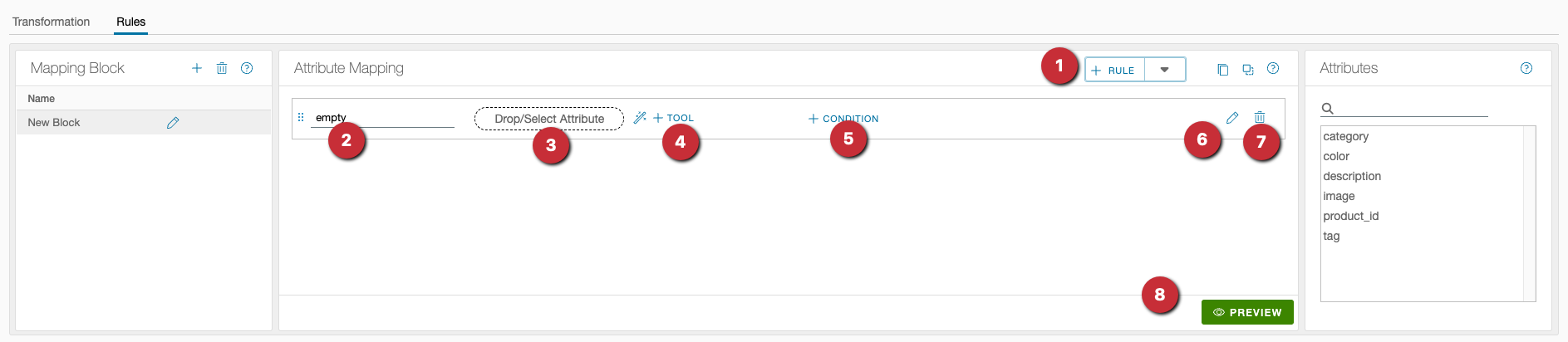
- create a new, empty, simple rule
- name of the rule
- attributes for mapping can be dropped from the attribute field on the right.
- use a tool, see Tools.
- the condition is used to define whether an assignment is executed, see Condition.
- add rule name and comment.
- delete the rule.
- click on Preview to process the first ten data records and display the result below in the data view under Preview results. This function is only used to test the To obtain a reliable result, the transformation must be executed in full.
Variable rule
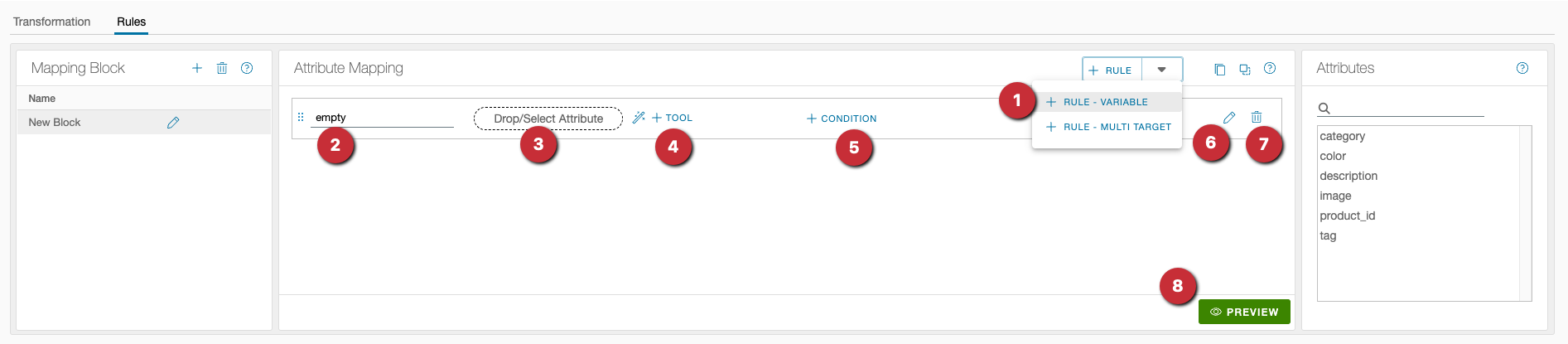
- create a new, empty, variable rule
- the name of the rule (target attribute) is defined using any JavaScript.
- attributes for mapping can be dropped from the attribute field on the right.
- use a tool, see Tools.
- the condition is used to define whether an assignment is executed, see Condition.
- edit script for the name and add comment.
- delete the rule.
- click on Preview to process the first ten data records and display the result below in the data view in the result preview. This function is only used to test the To obtain a reliable result, the transformation must be executed in full.
Multi-rule
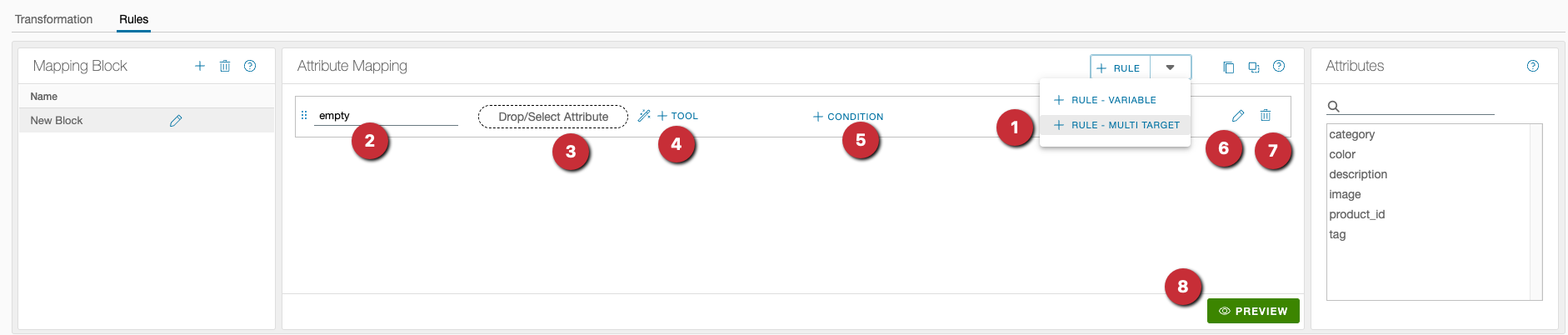
- create a new, empty, multi-rule
- in the filter, either comma-separated or via placeholders
(also RegEx) which attributes are to be processed. In
current()is stored which attribute is currently being processed. Ifcurrent()is specified in the target attribute, the same column is written back. Here, however any script can also be used to write to a new attribute. - attributes for mapping can be dropped from the attribute field on the right.
- use a tool, see Tools.
- the condition is used to define whether an assignment is executed, see Condition.
- edit script for the name and add comment.
- delete the rule.
- click on Preview to process the first ten data records and display the result below in the data view in the result preview. This function is only used to test the To obtain a reliable result, the transformation must be carried out completely.