A transformation reads data from a previous operation, processes the data according to the defined rules and passes the result on to the next operation. The rule options range from simply changing the attributes (e.g. “All in upper case”) to complex logical links (e.g. “Only stroke the cat if it is red or blue”) to self-defined tools that allow any changes to the table. You can find out more about creating these in the chapter ’Rules’.
Transformations are the core component of Chioro in which the processing/modification of attributes/data takes place.
The configuration includes the following aspects.
- Which data is passed on directly and which is processed?
- Which attributes are newly created by linking the existing data?
- Which attributes are copied/mapped directly to a new name?
- Should data from a data table be included in the processing?
Tab Transformation
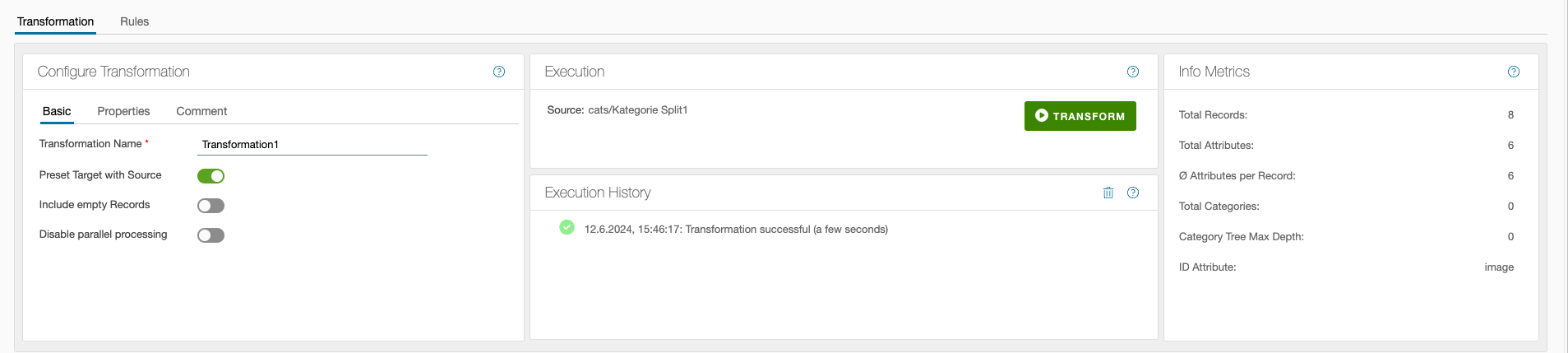
Configure transformation/base
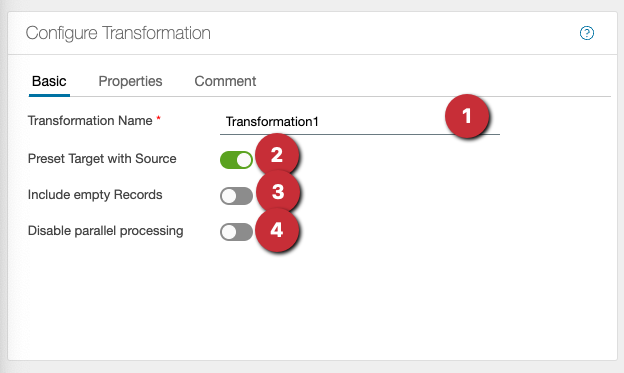
- the name of the transformation. By default, Chioro simply numbers the transformations consecutively; the name can be customized as required.
- if this switch is on (default), all attributes are transferred to the data set at the output. In the off position, only the attributes for which a rule exists are passed on.
- by default, data records that are completely empty are discarded and deleted (default). If this switch is active, empty data records are continued.
- parallel processing of the data can be prevented. This is useful if the data is interdependent. However, processing will be significantly slower.
Configure transformation/properties
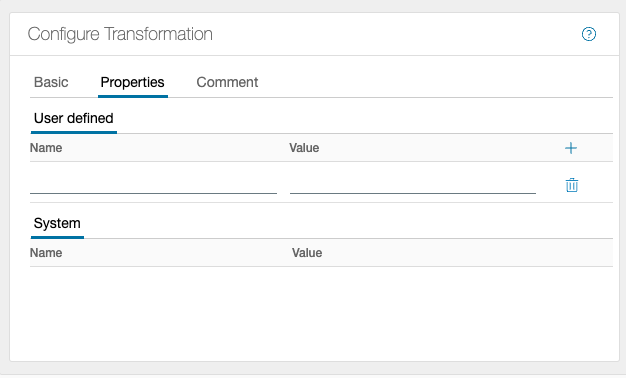
Metadata can be stored. These are available throughout the flow. See also Metadata.
Configure transformation/comment
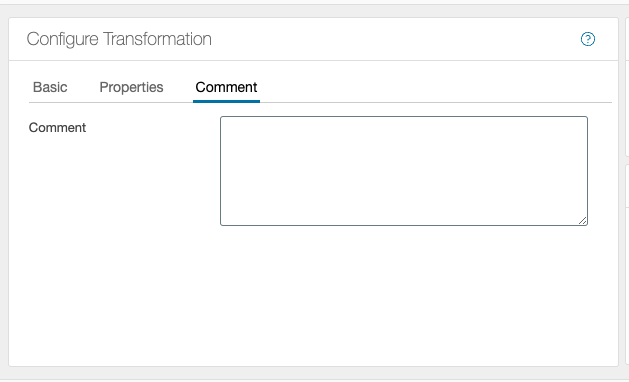
The comment stored here is displayed if the mouse pointer remains on an operation for longer than one second in the graphical flow overview.
Execution
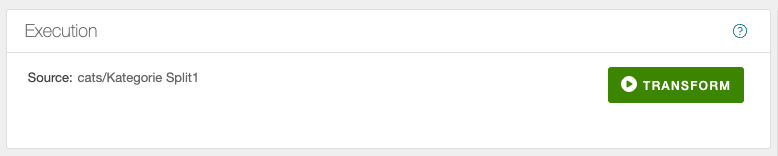
The manual execution of the transformation can be started here.
History
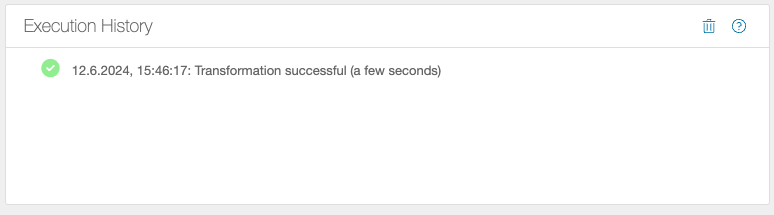
Information about the previous executions of the transformation.
Info Metrics
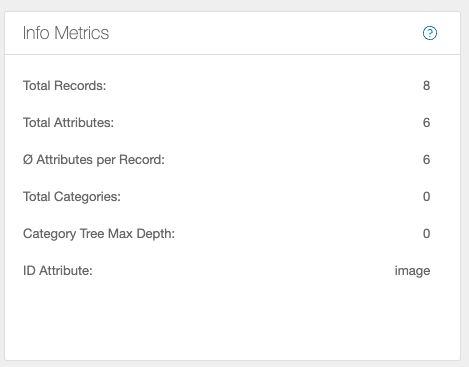
Basic information on the data in the result of the transformation. The data view below can be used for further analysis of the data.
Tab Rules

Assignment blocks
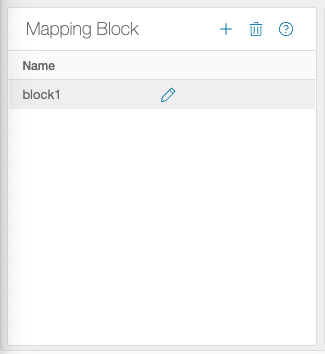
Blocks can be defined here to structure rules, insert attributes from a producttype or create rules from a data table.
The exact description can be found under [Rule blocks](Rules/Rule Blocks).
Attribute assignment

Attributes are assigned here. Tools can also be applied to the attributes.
The exact description can be found under Rules.
Attributes

A list of the currently known attributes. These can be dragged to a rule for assignment.
It should be noted that the actual transformation does not take place in real time and may take some time depending on the number of rules and the number of rows. The preview takes place in real time, as only a very small data set is transformed and is visible on the screen. Our most recent benchmark of an actual transformation with 100,000 rows and 120 rules in a typical Chioro instance took about 15 minutes.