Like the standard rule, the variable rule writes to exactly one target attribute. However, the target attribute can be created dynamically with a tool or a JavaScript instruction.
An example:
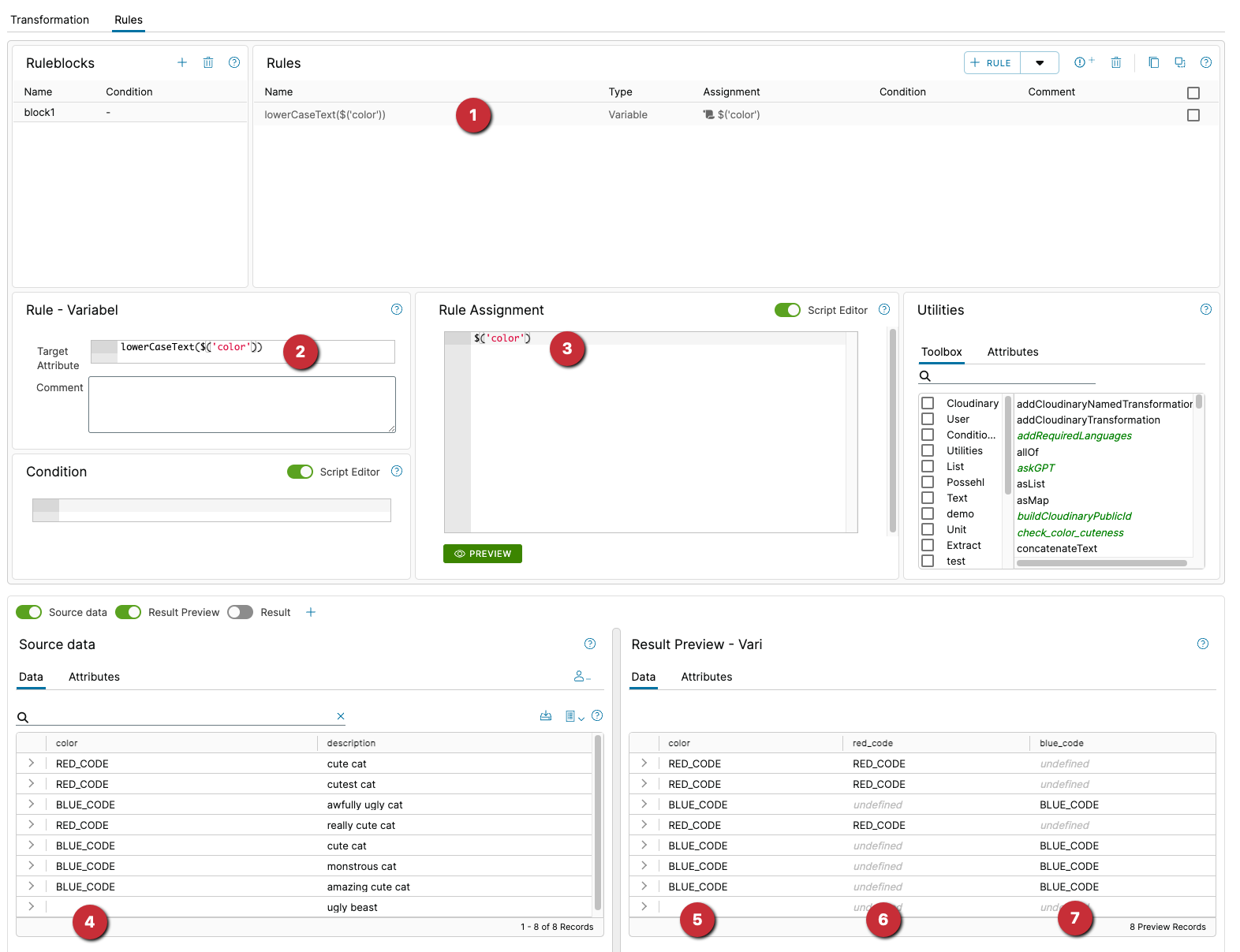
- the rule in the rule list
- in the target attribute, the respective content of
coloris retrieved, converted to lowercase letters and written to the column created in this way. Ascolorcontains two values (RED_CODE/BLUE_CODE), two new columns are created:red_codeandblue_code - the content of
coloris retrieved and written to the current column. - data at the input of the transformation
- data after processing in the transformation (preview of the first 10 data records)
- the new column
red_code. - the new column
blue_code.
And another example:
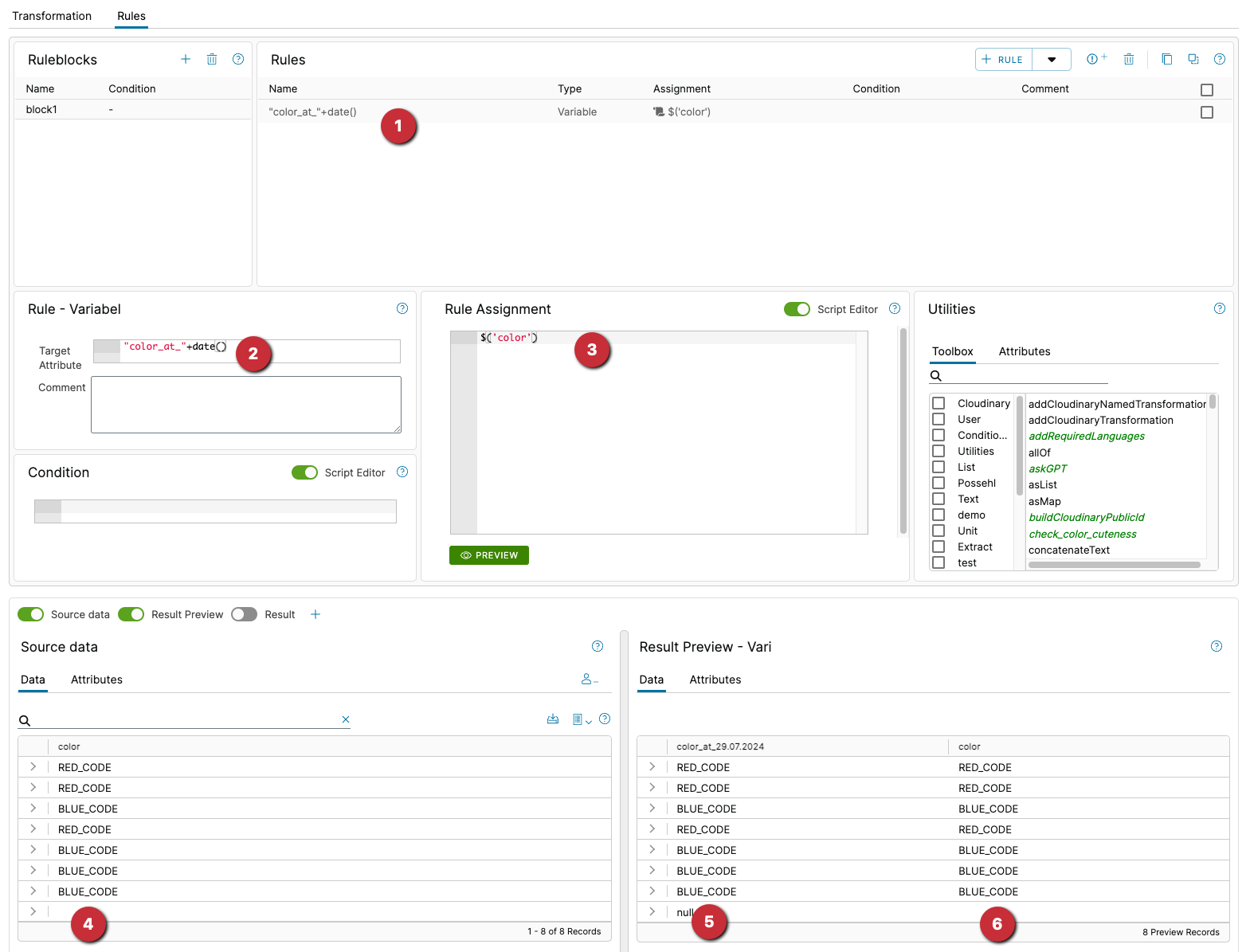
- the rule in the rule list
- the target attribute is built with the fixed string
color_at_and the tooldate(). The target attribute is therefore different every day. - the content of
coloris retrieved and written to the dynamically built target attribute. - data at the input of the transformation
- data after processing in the transformation (preview of the first 10 data records)
- the new column
color_on_26.07.2024 - the unchanged column
color
If the transformation runs past midnight, there are two columns :-)