The standard rule makes a value assignment in exactly one attribute.
Example:
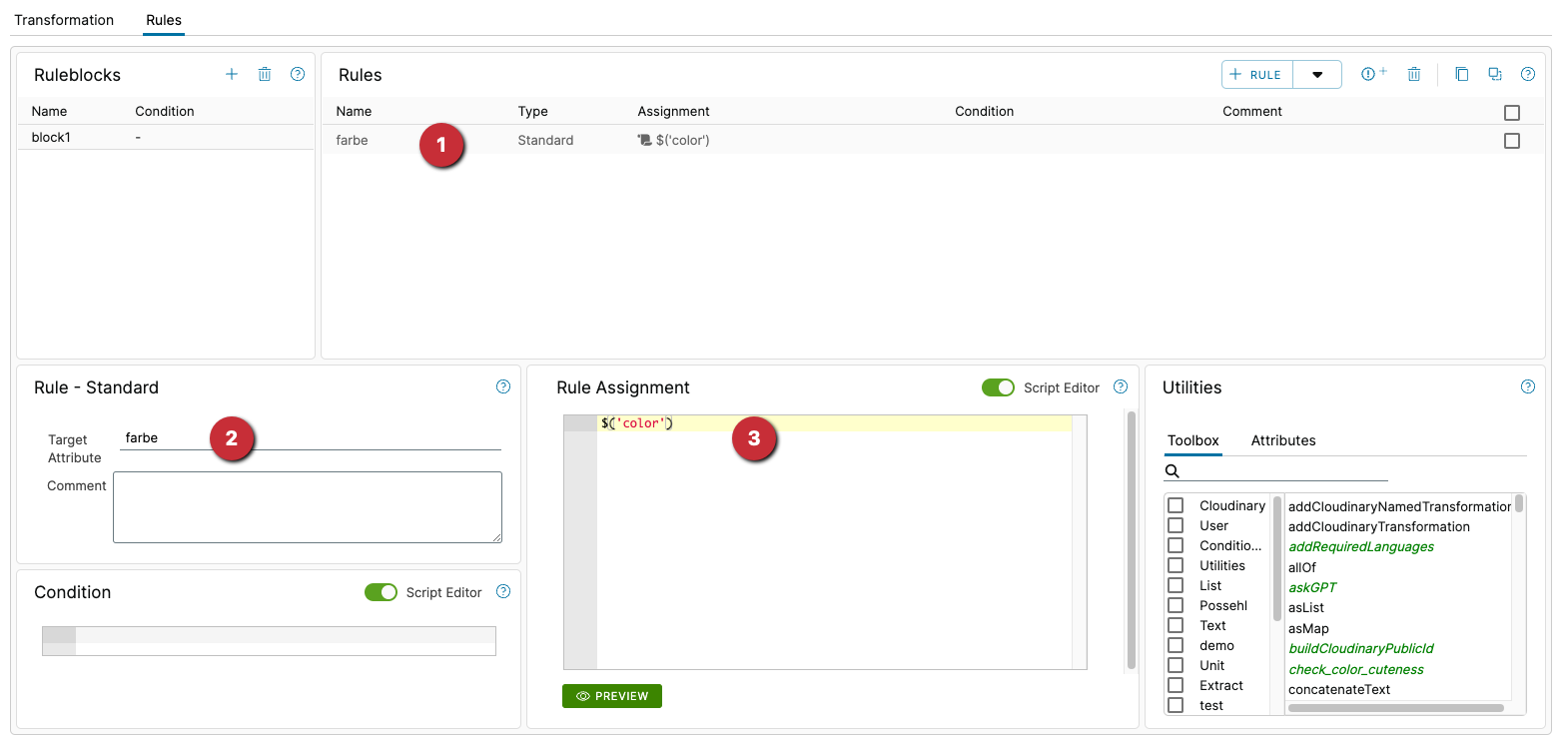
- the rule in the list
- the target attribute, it is written in
farbe. - the value assignment, the content of
coloris fetched and written tofarbe.
Another example:
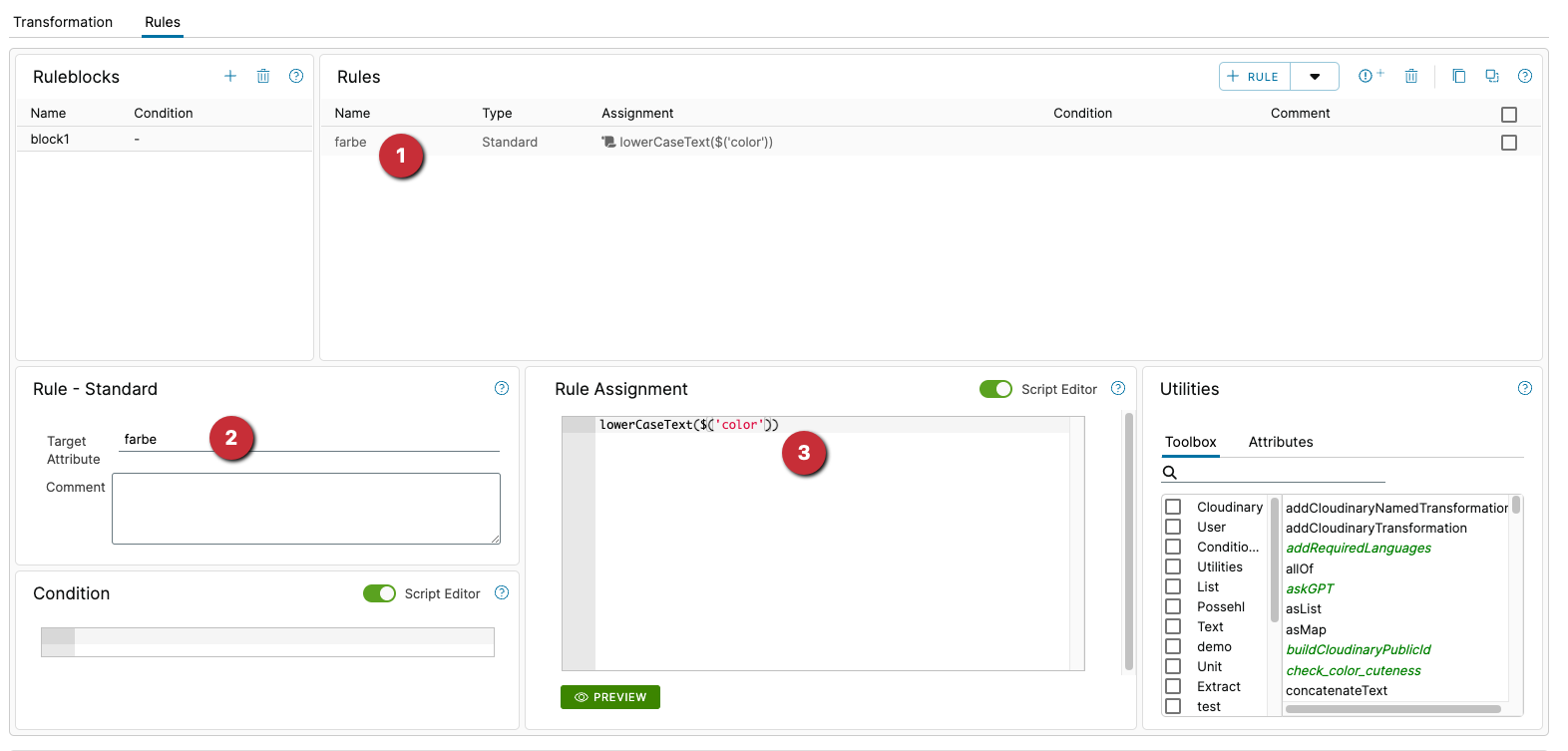
- the rule in the list
- the target attribute, it is written in
farbe - the value assignment, the content of
coloris fetched, processed by the toollowerCaseTextand written tofarbe.
After clicking on Preview, you can see what has happened in the data view below:
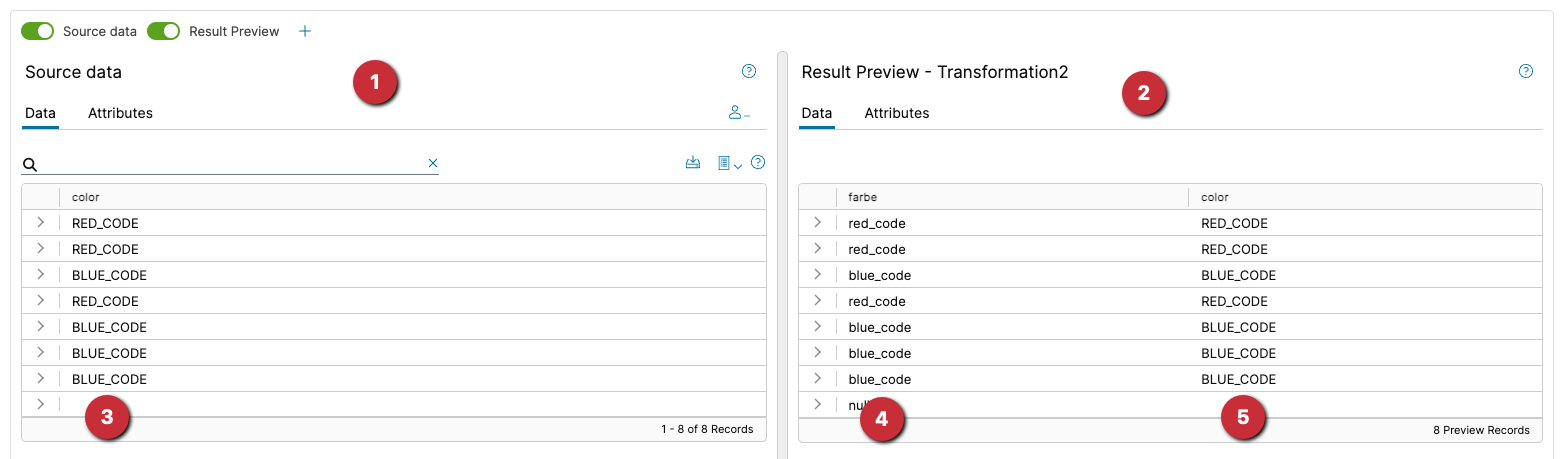
- data at the input of the transformation
- data after processing in the transformation (preview of the first 10 data records)
- in the source column
coloreverything is in capital letters - in the preview column
farbeyou can see what the value assignment has built. The content ofcolorwas taken, changed to lower case and stored in thefarbeattribute. - the preview column
colorstill contains the original, unchanged content. A new attributefarbehas therefore been created.
And another example:
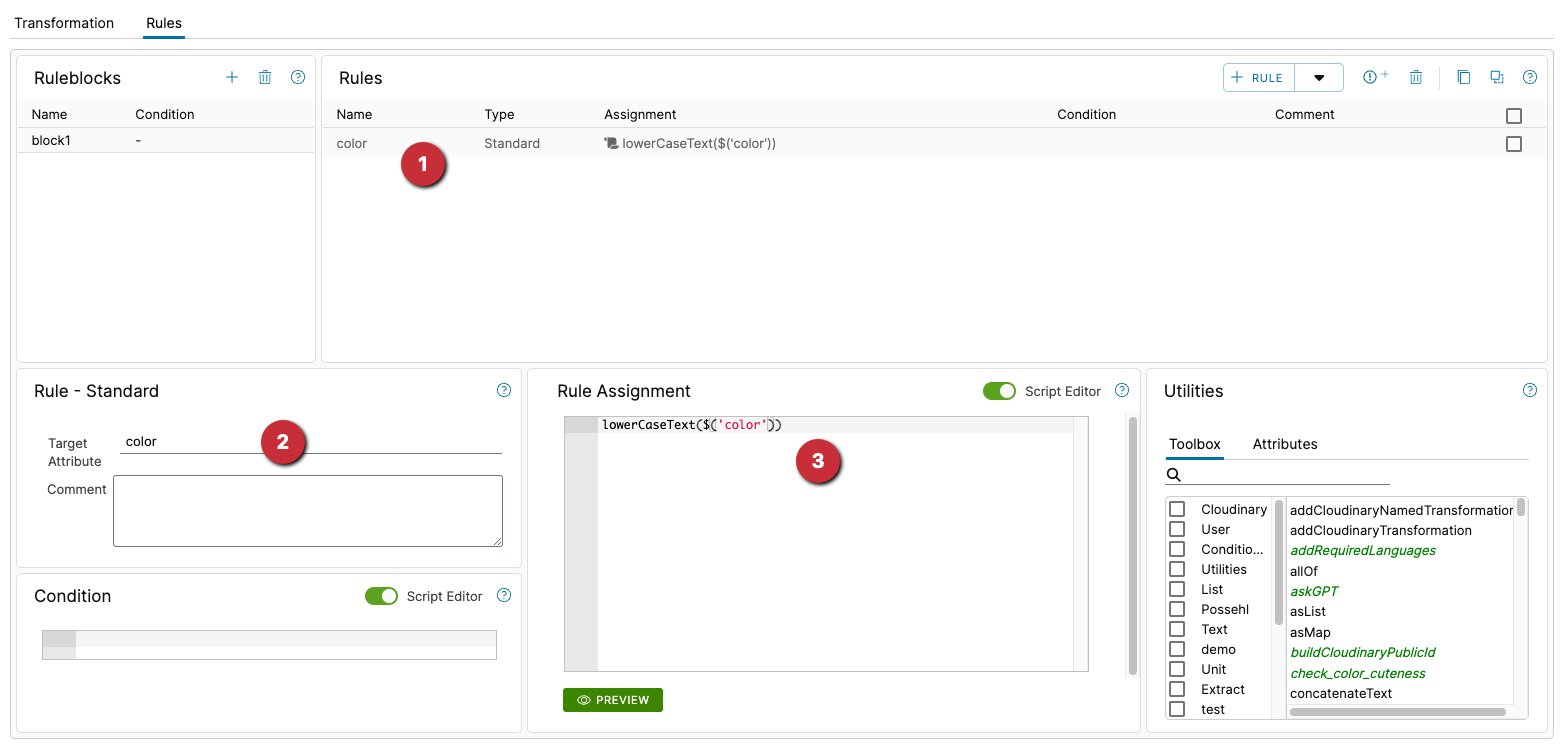
- the rule in the list
- the target attribute, it is written in `color
- the value assignment, the content of
coloris fetched, processed by the toollowerCaseTextand written tocolor.
After clicking on Preview, you can see what has happened in the data view below:
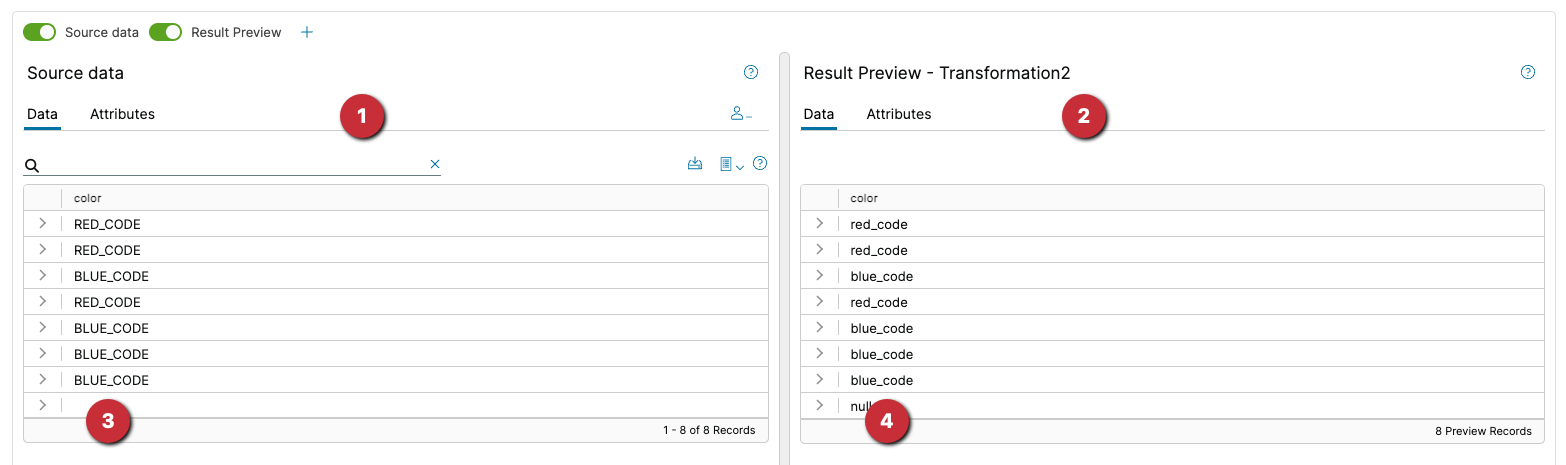
- data at the input of the transformation
- data after processing in the transformation (preview of the first 10 data records)
- in the source column
coloreverything is in capital letters - in the preview column
coloryou can see what the value assignment has built. The content ofcolorwas taken, changed to lower case and stored in thecolorattribute. In this case, no new attribute has been created, but an existing one has been changed or overwritten. This means that the original content ofcolorno longer exists.